The Process Around NOBB Environmental Data
Product EPD
Step 1
Start this process by updating the EPD in our EPD register. This is the first step to delivering machine-readable EPDs. Parts of the data in the EPD must be specified.
See how this process is carried out here.
Step 2
Will be to update the specific products associated with the different EPDs with a conversion factor.
Select Product EPD, and all EPDs linked to your company will appear in the data field EPD ID. Then, select the correct EPD for the product.
In this step, the declared unit from the EPD must be calculated against the price unit of the item in NOBB Supplier.
See how this process is carried out here.
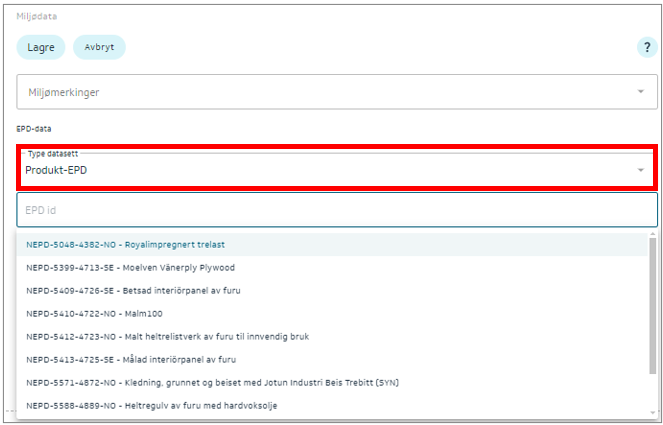
We have also described some variants of EPD conversion factors – see here.
We’ve also created a formula that may be helpful in this task – you’ll find the formula here.
This process can also be done via import – see here.
Industry EPD
Step 1
This process starts by selecting Industry EPD under Dataset Type in NOBB Supplier.
Here, the available Industry EPDs that are created and maintained by Byggtjeneste will be listed.
Select the correct EPD ID for your products. If you can't find the correct EPD, contact us and we will add it to the list.
Step 2
Will be to update the specific products associated with the different EPDs with a conversion factor.
In this step, the declared unit from the EPD – which is always specified – must be used (see the image below).
The declared unit is shown here:
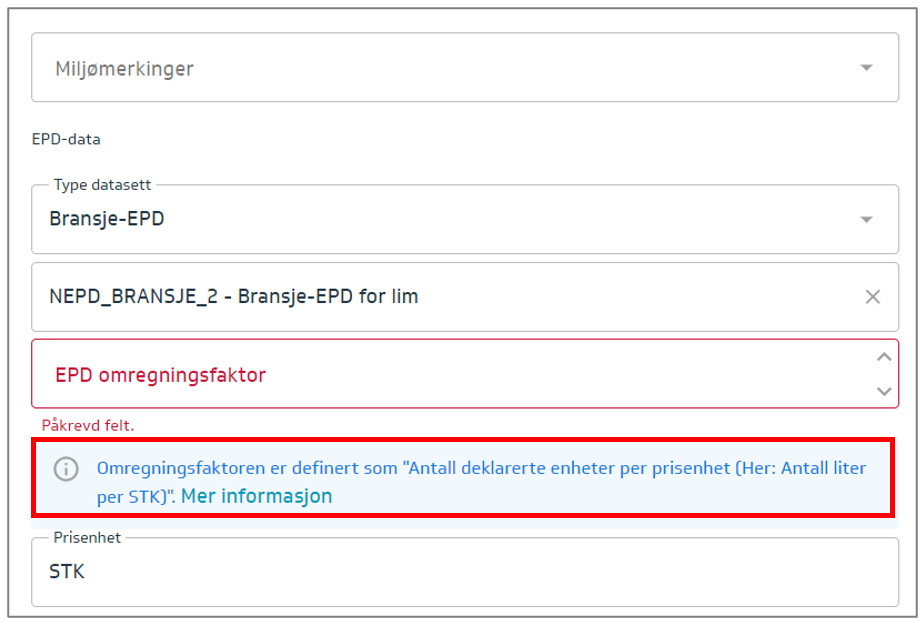
In the case shown above, the conversion factor would be the number of declared units per STK (the price unit) for that product.
See how this process is carried out here.
This process can also be done via import – see here.
Generic Dataset
Step 1
This process starts by selecting Generic Dataset under Dataset Type in NOBB Supplier.
These datasets are retrieved from external databases, and we make the data available to suppliers.
Select the correct category to find the right generic dataset.
Step 2
Will be to update the specific products associated with the various Generic Datasets with a conversion factor.
In this step, the declared unit from the Generic Dataset – which is always specified – must be used (see image below).
All generic datasets have a declared unit specified in KG.
In the example shown below, the conversion factor is the answer to: How many KG per STK (price unit) is the product?
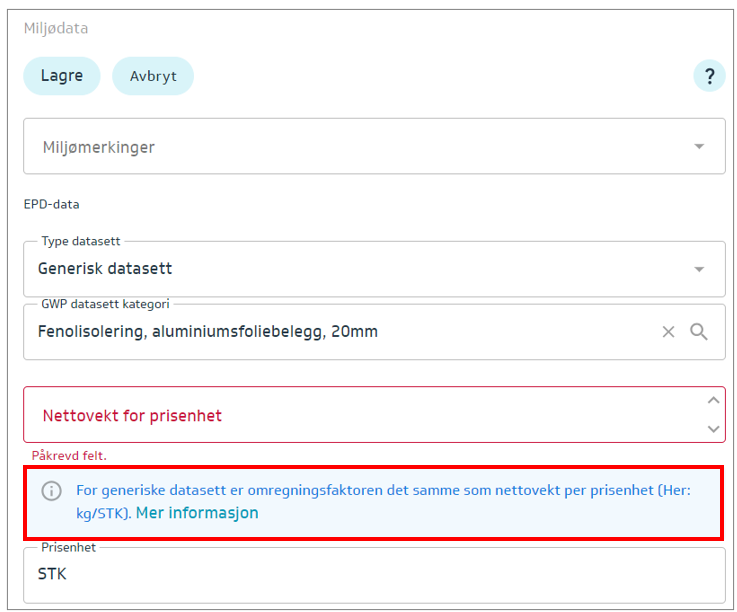
This process can also be done via import – se here.
