How to delete the data field "Replaces NOBB number" via import
Export the items this applies to. Description can be found here: Export items
Select the items to be exported and click Export. Choose attribute group Item data:
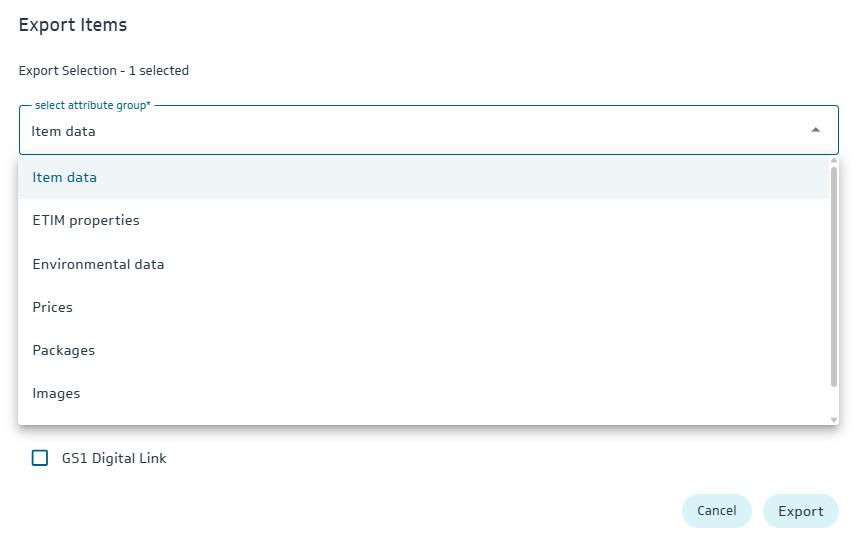
3. In column M (Replaces NOBB number), overwrite the NOBB number with the symbol # (hashtag)
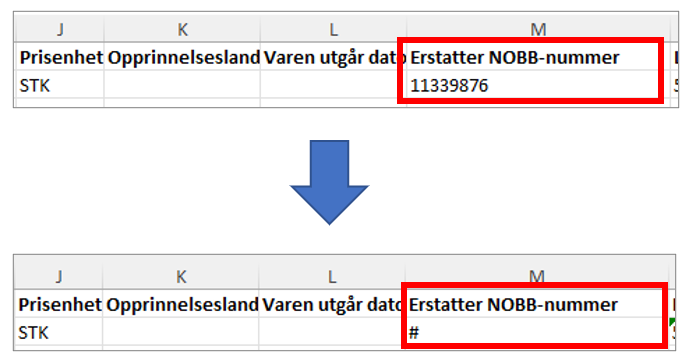
4. Save the file and import it.
Here you can find a description of how to import a file: Upload items (Items)
Publish the items (send for approval): Ready for publishing (Items)
