Export Products
Products can be exported from all menus that display product lists.
Export All Active Standard Items
Click on the All button under Items.
Choose Advanced Search.
Set Item Type → Standard Item.
Set Status → Active.
Click Search.
Select all products in the results.
Click the Export button.
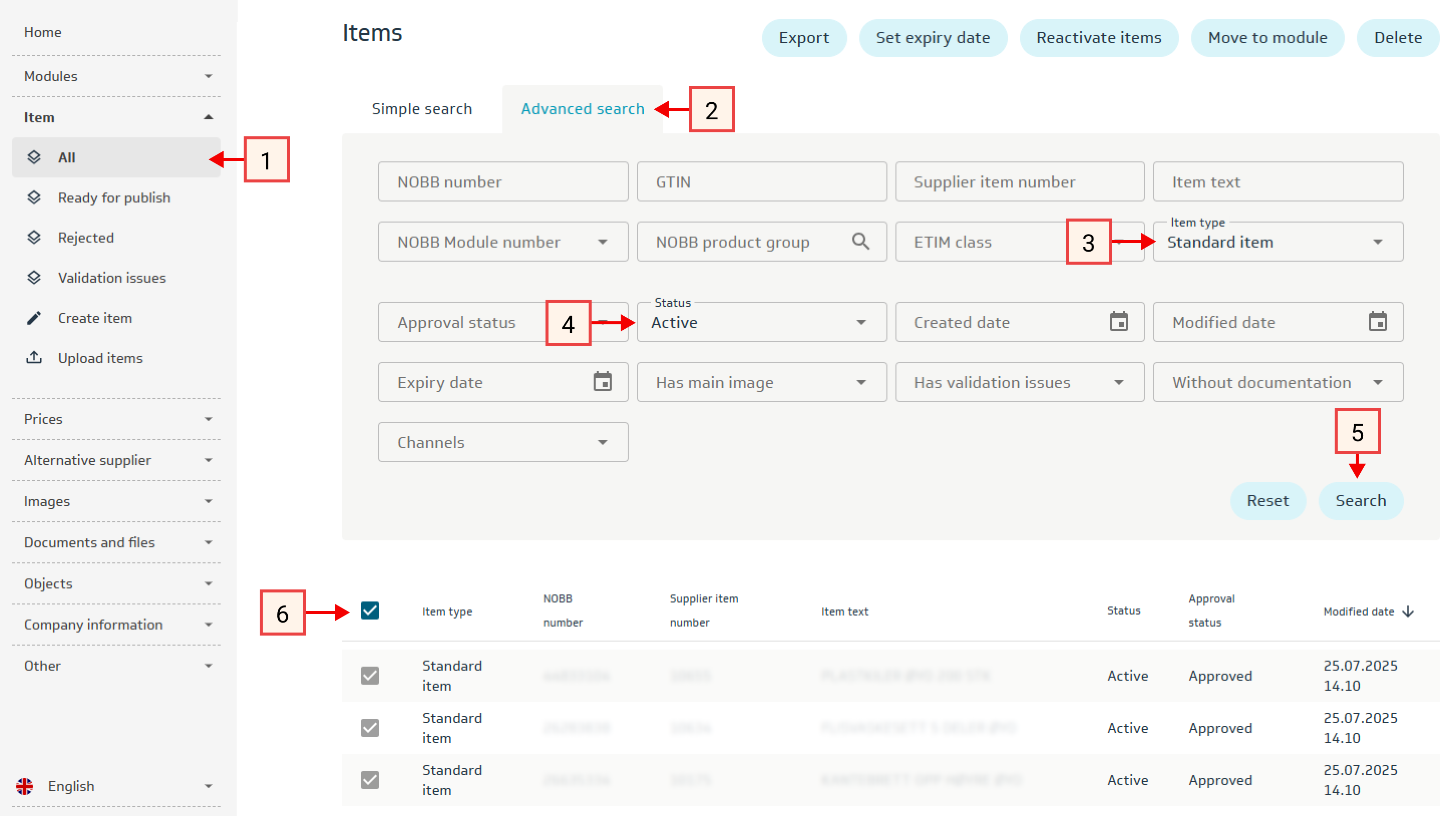
Choose an attribute group from the dropdown menu.
In the export window, you will see how many products are included in the export.
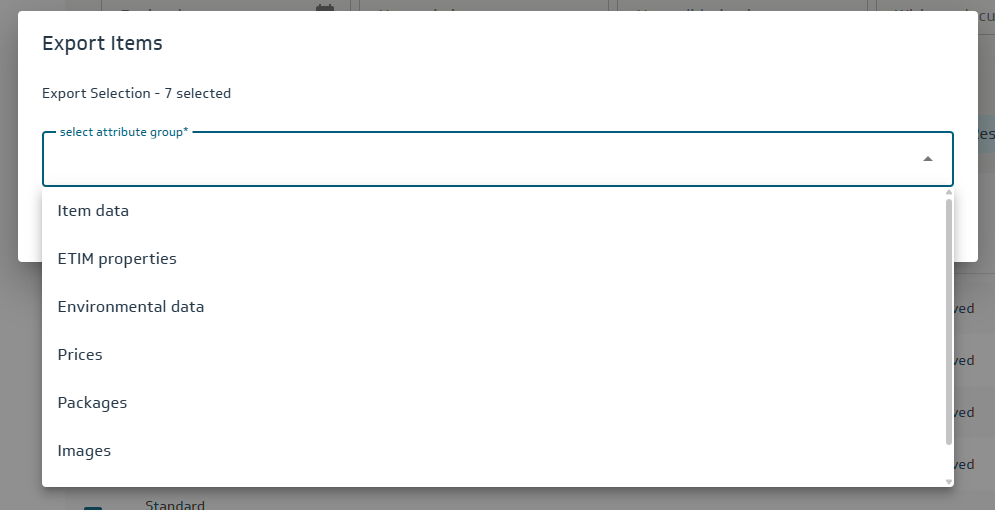
Note:
When selecting Product Data, additional options will appear:
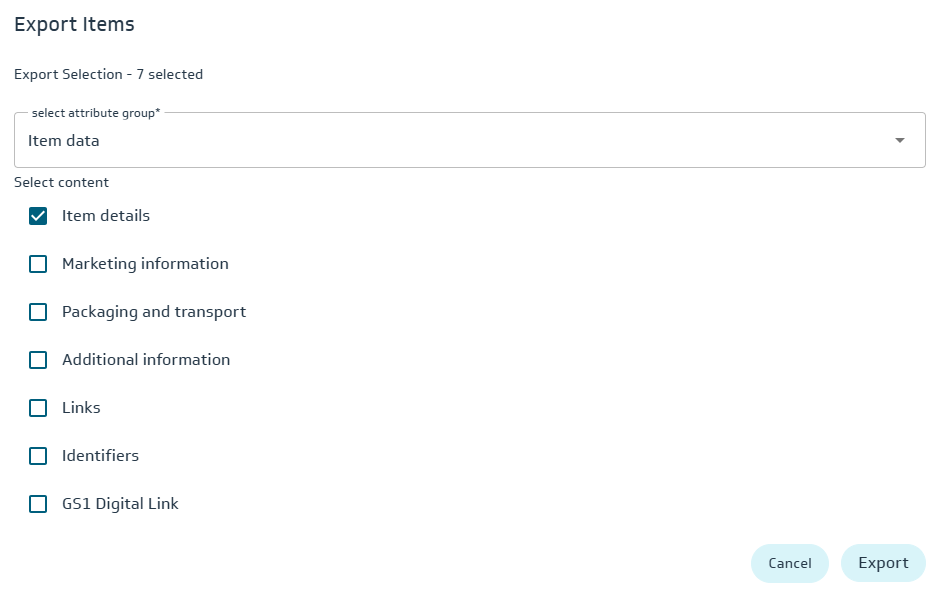
When selecting Packaging, more options will also become available:
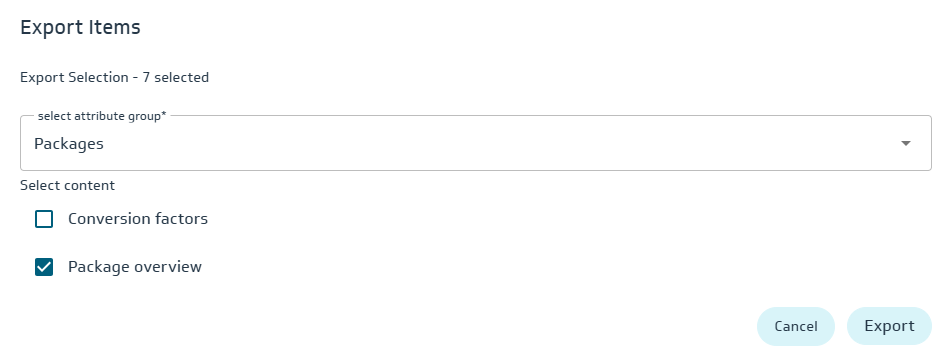
Check the desired data fields and click the Export button.
