Set Module to Inactive
Manually on the module:
Find and open the module.
Uncheck Active and click the Save button.
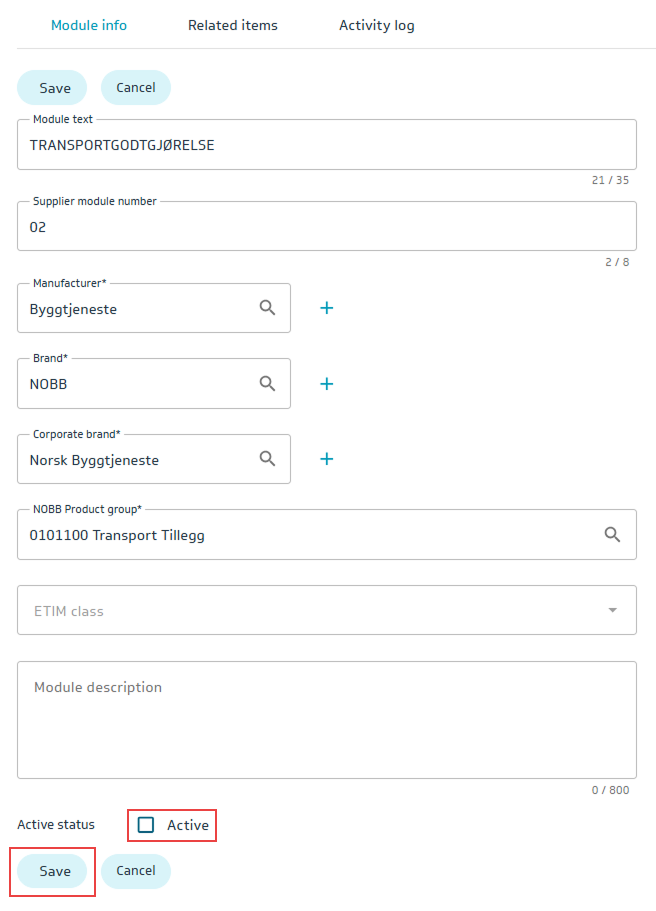
Then Publish the module.
It is not possible to create items in a inactive module.
Via Excel file:
Export the modules to be deactivated.
Column L Active: Change from Yes to No and save the file.
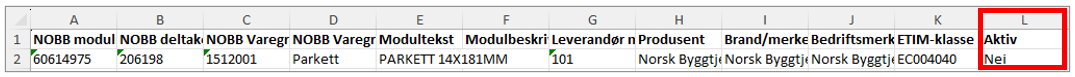
Then import the file:
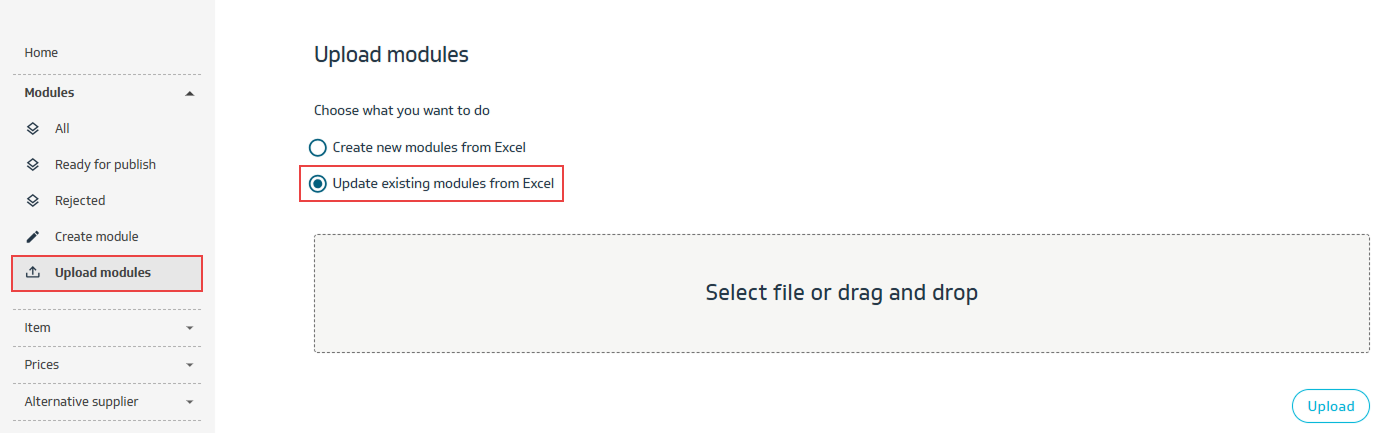
Publish modules: Ready for Publishing (Modules)
