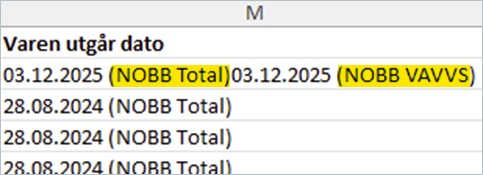Set Expiry Date
The expiry date is set on a product to indicate that it will no longer be sold by the supplier. This is done when the supplier’s stock is empty. The Expiry Date field is used by both the product owner and alternative suppliers.
Note! The expiry date must be set at least four days in advance.
Set Expiry Date on a Single Product
Find and open the product you want to expire. Click the Set Expiry Date button.
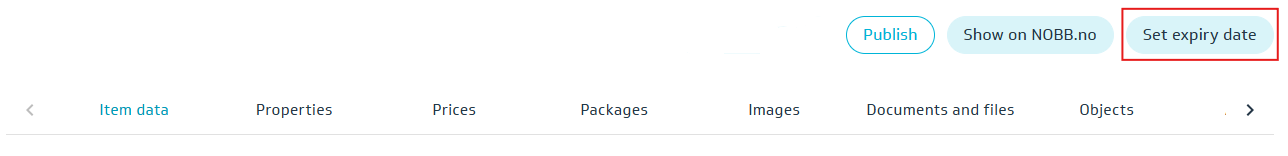
Select the expiry date (at least four days in the future) and click OK. The expiry date and the price's end date will be automatically published on http://nobb.no , and you do not need to send the product for approval.
The expiry date will be shown under Item Details:
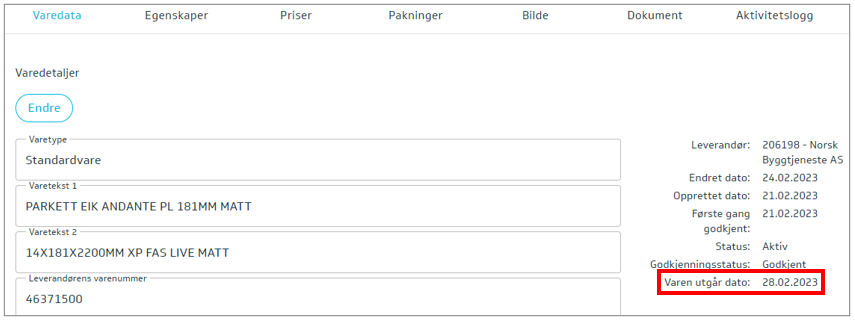
Set Expiry Date on Multiple Products
Search for the products that are to be expired.
Select the products (1) and click Set Expiry Date (2).
The expiry date and the price's end date will automatically be published on http://NOBB.no , and you do not need to send the products for approval.
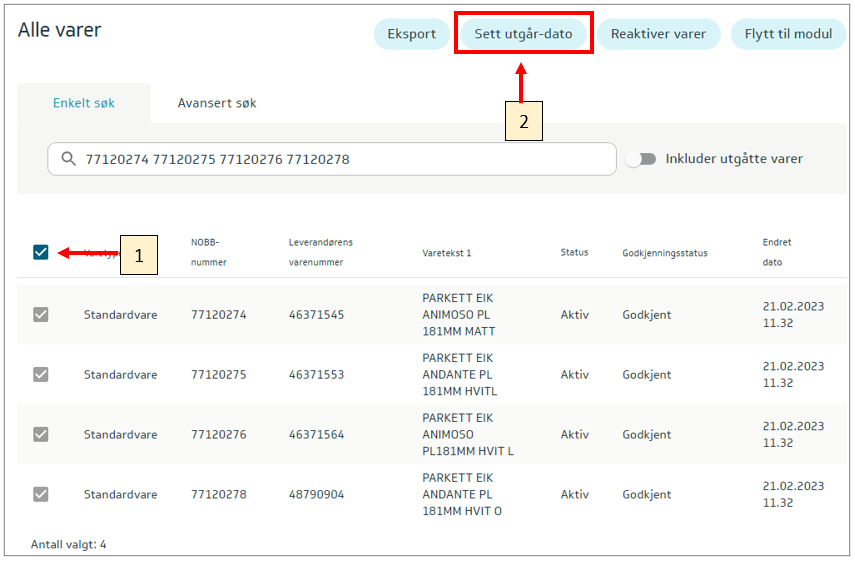
To find all expired products, click All under Products (1), select Advanced Search (2), and choose the status Expired (3).
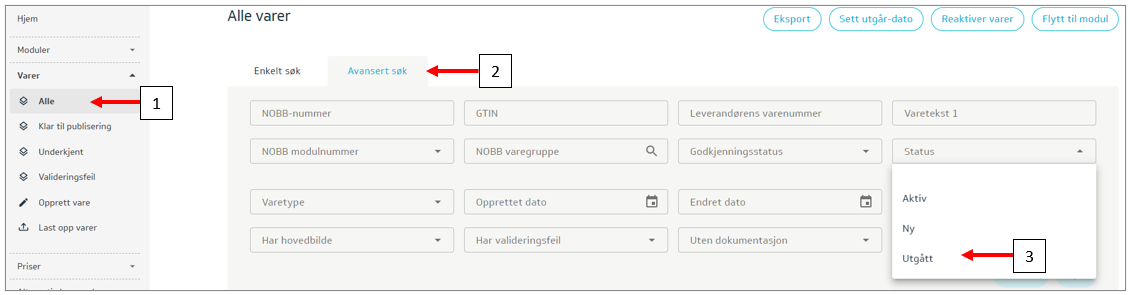
To reactivate products, see more here.
Export of Expiry Date to Excel
For suppliers that deliver to both channels (NOBB Total and NOBB VAVVS) in NOBB, the products must be deregistered from both channels when they are to be discontinued.
This is done by selecting the relevant channels when setting an Expiry Date for one or more products.
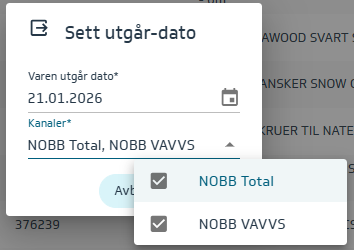
When exporting these products, it will be shown which channels the products have been deregistered from: