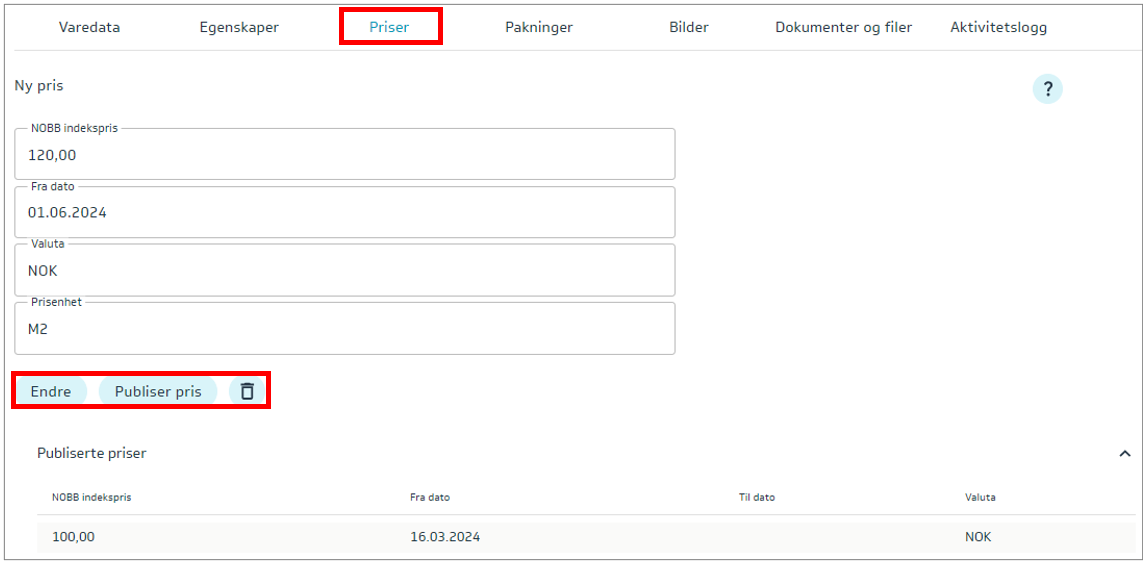Price on an item
If you have a NOBB Total subscription, prices will be displayed on the product.
Price on Newly Created Product
Go to the Prices tab (at the top menu bar) and select Add.
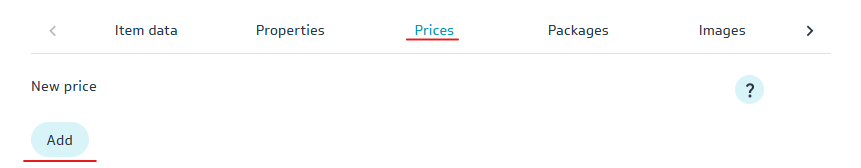
Insert NOBB index price and click Save.
The maximum number of decimal places is 2. In this version of NOBB Supplier, you don’t need to enter decimals if the price is in whole kroner.
The price's from-date will automatically be set to today’s date.
Currency is selected at the supplier level. If a different currency is needed, contact: support@nobb.no
The price unit is retrieved from the product details.
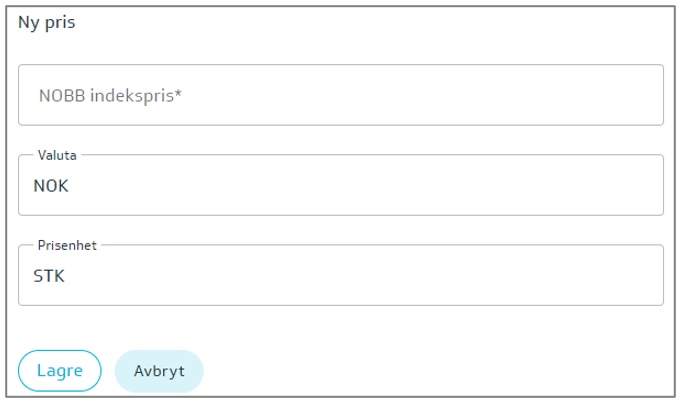
New Price on Existing Product
Prices for approved products must be added according to the NOBB schedule.
A new price that has not been published (approved) can be edited, published, or deleted.
Note! Published prices CANNOT be changed or deleted.