Upload Images
It's important to remember that images are automatically set as Product Image (PB) during import. That means, if you are uploading product images, you do not need to select the image type.
Note: You can only upload one image type at a time. For example, you can upload multiple Environment Images (MB) at once — just make sure to select Environment Image from the dropdown menu.
Be aware of the following restrictions:
New images cannot be larger than 64 MB.
There's a limit of 50 images per upload. You must select and upload them in batches of 50.
It is possible to upload images with the same file name — these will not replace existing images or their links to items.
To upload an image, either select a file or drag and drop the image.
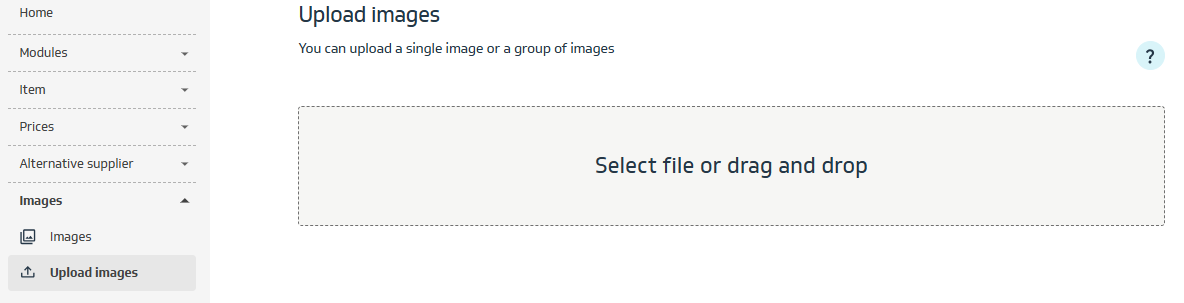
Change the dropdown from Product Image (PB) (default) to, for example, Environment Image (MB), then click Upload.
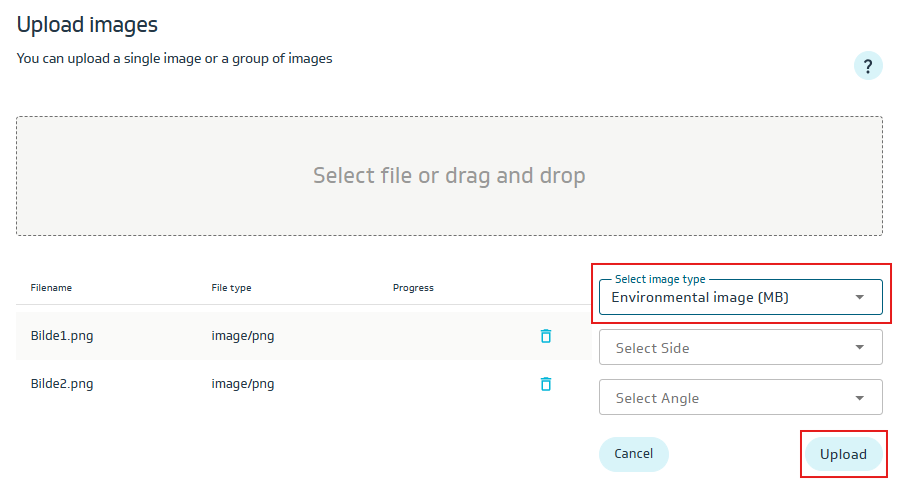
You will see a confirmation once the images have been uploaded:
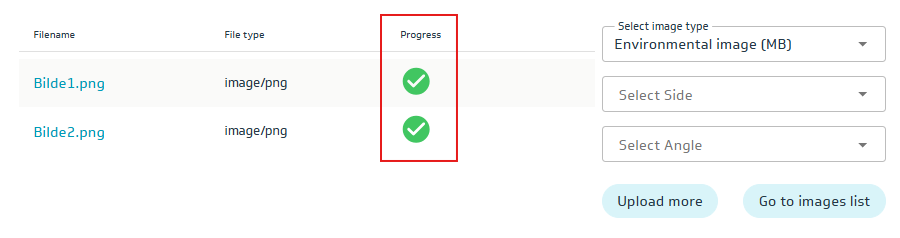
Once the images are uploaded, click the Go to Image List button and link the images to items.
