Connect images to all items in a module
From the menu on the left side, select Images
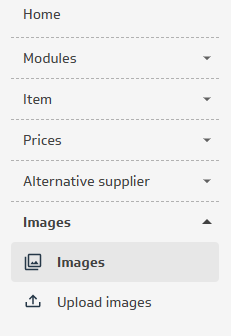
Find and open the image, follow the first example on this page: Add items to image
Remember to send the items for publishing (approval)
Read more: What needs to be done after uploading from Excel (import)
