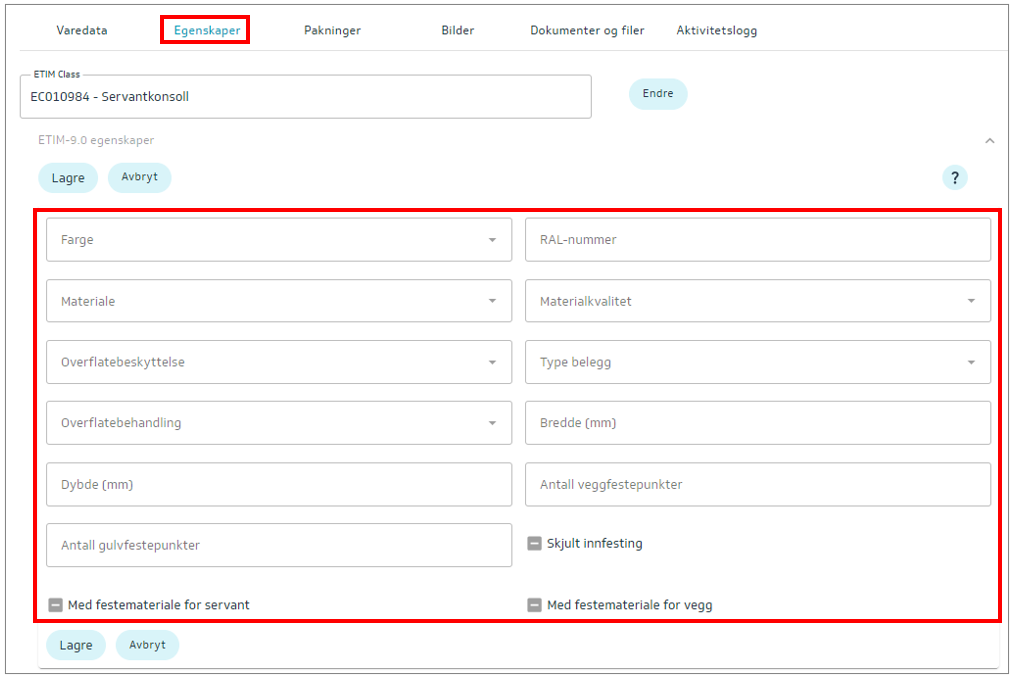Manually Change ETIM Class on an Item
If you have a module with items where one of the items should have a different ETIM class than the one linked to the module, this can be changed.
To make the change, you need to know which ETIM class the specific item should have.
Find and open the item.
Click Properties and then Edit to select a different ETIM class:
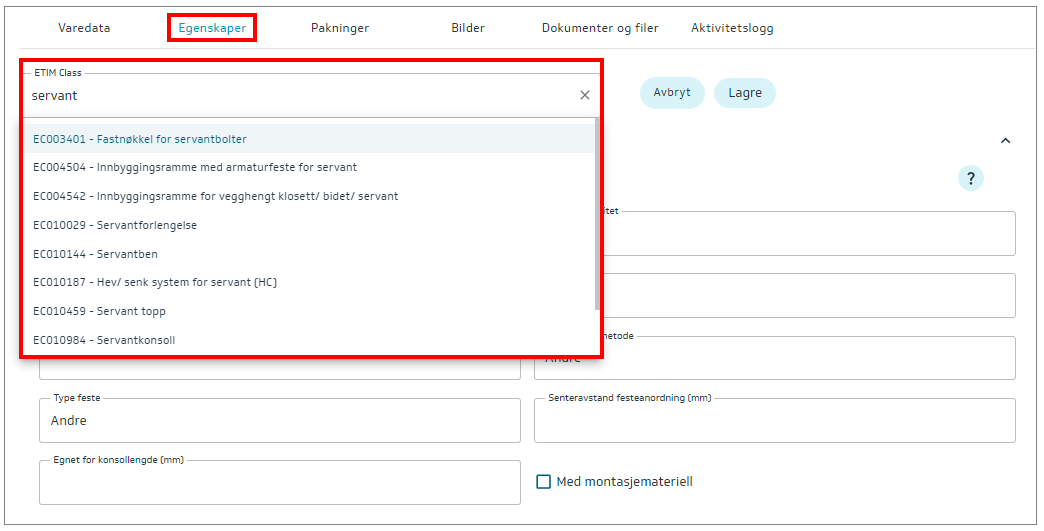
Save the change.
Add ETIM properties: