Document on Product
Documentation types in NOBB: 1.7.2 Documentation Types
Go to the Documents and Files tab (at the top of the menu bar), where you have three options:
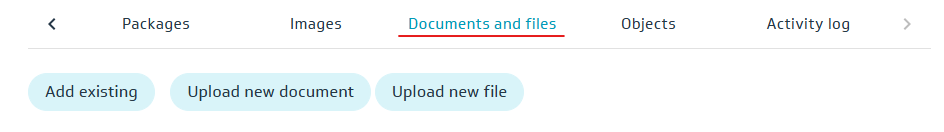
Add existing document: Select an existing document.
Upload new document: Choose a file and click Open. Select the document type and click Upload. Use the dropdown menu to see all document types.
Upload new file
To upload multiple documents, see here.
