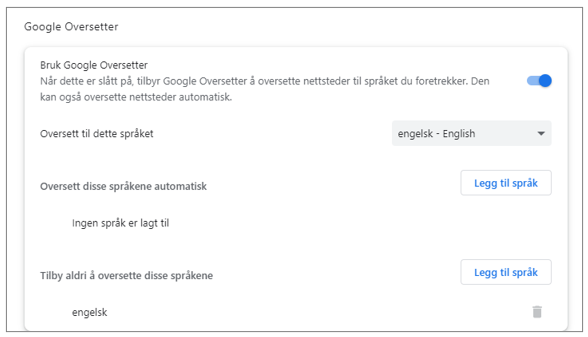How to translate user manuals?
Google Chrome has a built-in translation service that is available to use on any page, as long as the selected browser is Google Chrome.
This service will allow you to easily translate all text on the current page to the language you have selected as a preference in your Google Chrome settings. For most, this will be defaulted to their native language.
This is based on the text on the selected page and does unfortunately not include any pictures and therefore not text within that picture. It is a direct translation by Google Translate so it will at times not be grammatically perfect, but it is for the most part very accurate and easy to understand. Note that some industry-specific terms might not match perfectly in all languages.
How to use:
On any page that is open in Google Chrome, you have the option to translate into the browser's default language. This is done by right-clicking somewhere on the page and selecting the option to translate into the default language. In the following example, we can see the option for “Oversett til English”.
This will instantly translate the current page to the selected language. If you wish to swap to another page the process will have to be repeated.
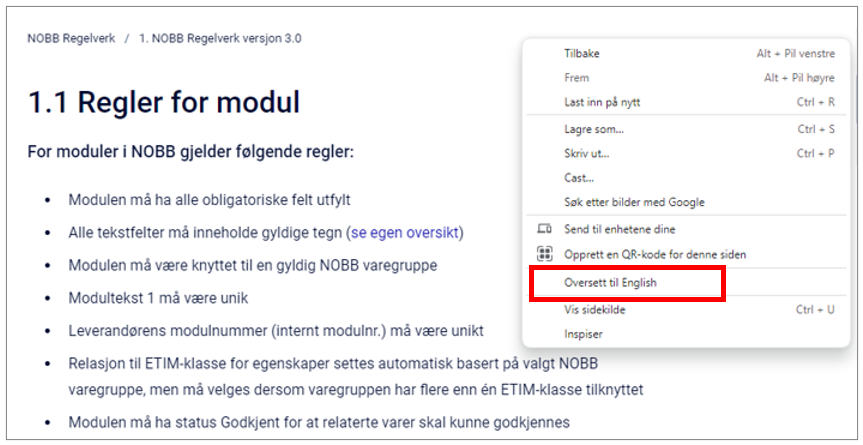
How to enable/change language:
Go to the settings page of your Google Chrome (1) and choose settings - innstillinger (2).
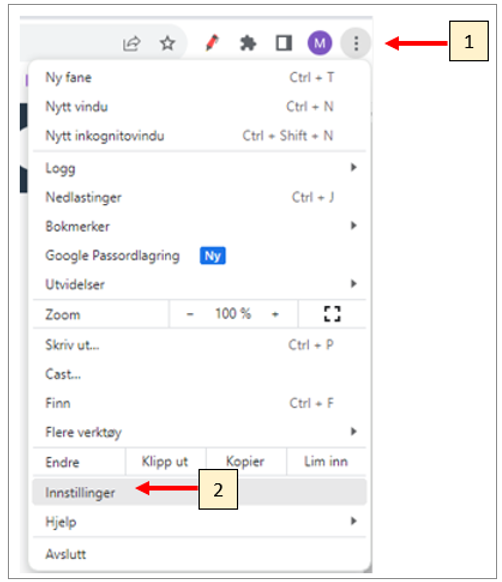
On the left-hand menu, you will be presented with a language page. This page contains the language setting of the browser, but also the Google Translate tool that is built into the browser.
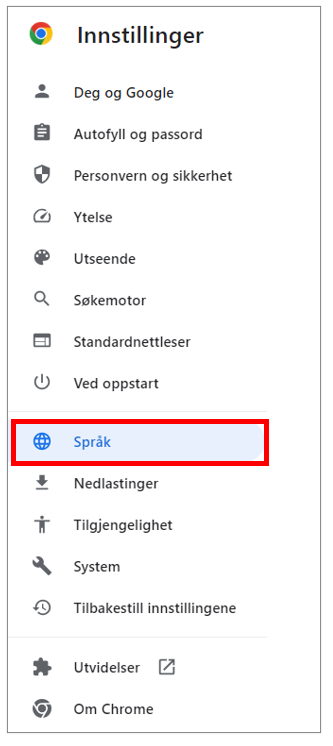
Make sure Google Translate is enabled here and if necessary, change to your preferred language. In this example, we have selected English as the preferred language to translate the page into.