Register EPD Manually
Go to the register and select + Register EPD.
Enter the EPD ID copied from the specific EPD (you can only import one at a time).
If the EPD is not available at EPD Norge or is not machine-readable, you will be taken to this page: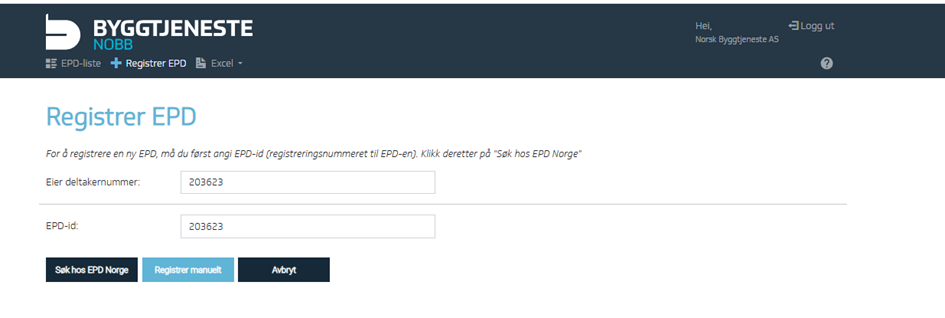
You will first enter the editing menu. Start by entering the EPD information:
EPD ID – Enter the declaration/publication number. This ID must exactly match the ID used or to be used at the item level in connection with the EPD conversion factor.
Product – Enter the product to which the EPD applies.
EPD valid until – Enter the expiration date of the EPD.
EPD program operator – Found on the front page of the EPD. Copy and paste the company name here.
Name of verifier – The independent third-party verifier’s name, found under verification.
Verifier organization name – The name of the verifier’s organization, found under verification.
Production site(s) – Usually found on page 2 of the EPD.
Functional unit – Optional field; enter if specified.
Declared unit – Usually found on page 2 of the EPD.
Estimated lifetime – The product’s expected lifetime, often found on page 3, though this may vary.
Lifetime in EPD – Some EPDs specify different lifetimes depending on the application. For these, use an average value since only one lifetime can be registered in the EPD register.
Conversion factor to mass (kg) per declared or functional unit – Optional; enter if specified.
Reference unit – type/unit – Enter the same value as the declared unit.
Time period – Typically 5 years; how long the EPD is valid.
Finish by clicking Save.
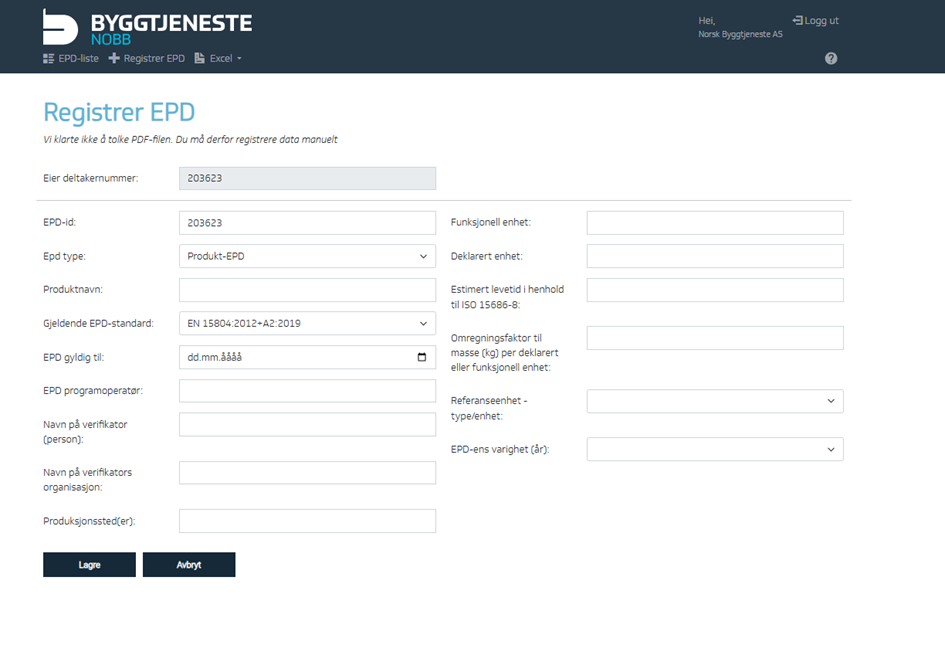
Next, you will be prompted to enter GWP values.
Remember to follow the rules for registering GWP values.
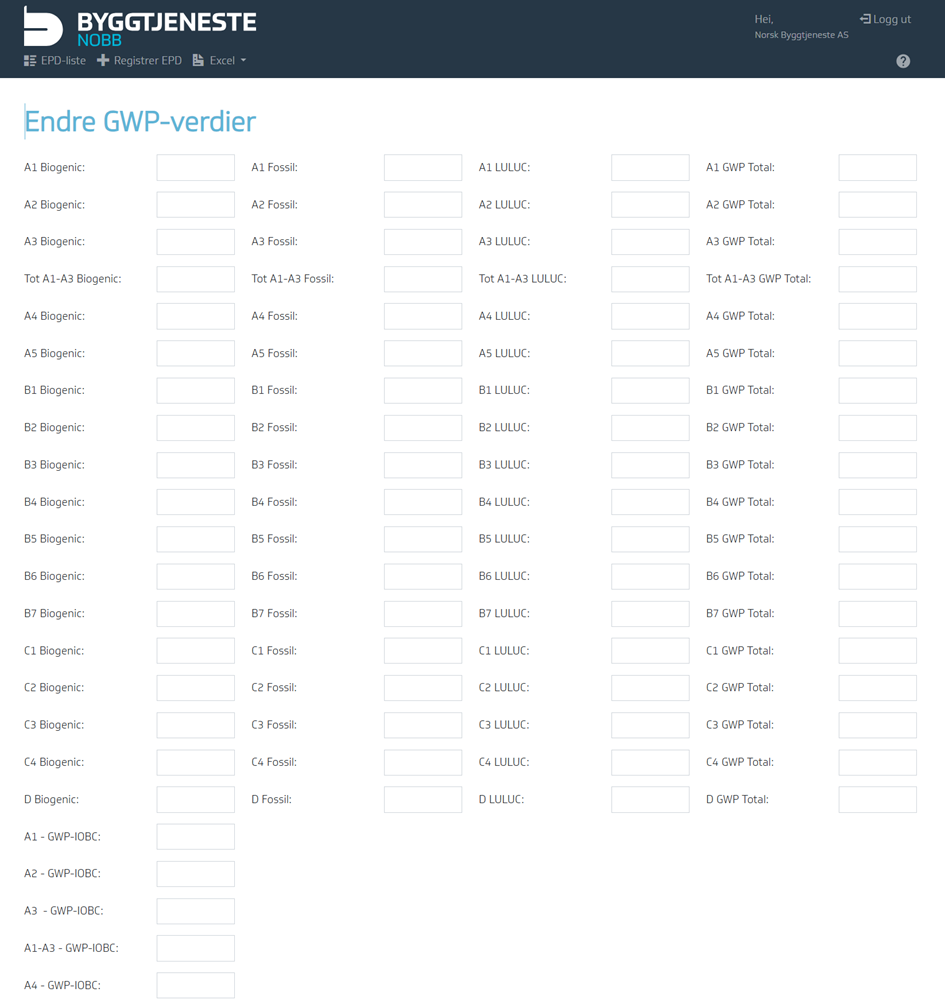
Finally, don’t forget to click Save again.
After registering an EPD, it’s important to link it to the item. See the instructions under Environmental Data.
