Published Prices (Price Report)
If you have a NOBB Total subscription, Prices will appear in the menu on the left side.
Here, all published NOBB indexed prices (approved prices) are displayed, including alternative items.
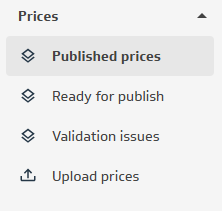
If you want to export the prices, select all items (1) and click Export (2).
This file cannot be used for price import. For price import, see more information here.
If you do not want to see the alternative items, uncheck the option Include alternative items.
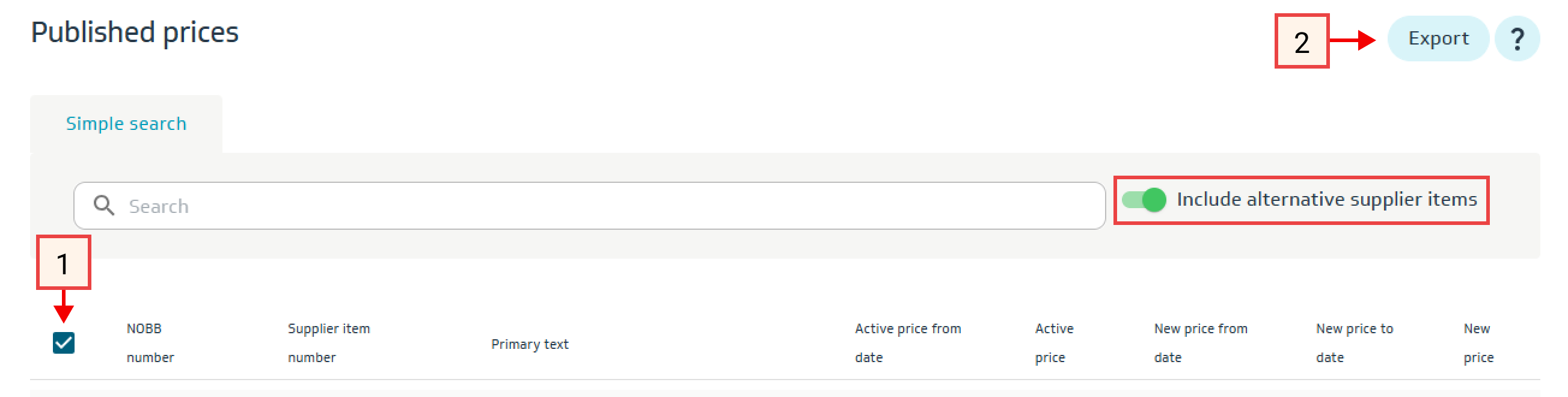
The export file contains active (current) prices, future prices, and any unpublished prices.
Historical prices are only shown on the individual item.
Historical prices cannot be exported.
