Create New Alternative Supplier Item
To gain access as an alternative supplier (price provider), you must contact support@nobb.no. Byggtjeneste will notify the existing item owner that your company is becoming an alternative supplier. After that, a connection is established in NOBB that grants you access.
If you receive an error message when trying to create a new alternative supplier item, see here.
Once access has been granted, you can search by NOBB number and/or filter by supplier to find the item:
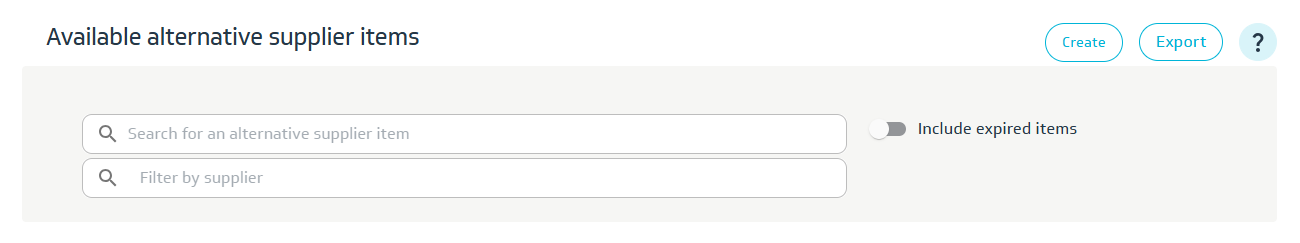
Find and select the item you want to become an alternative supplier for, and click the Create button.
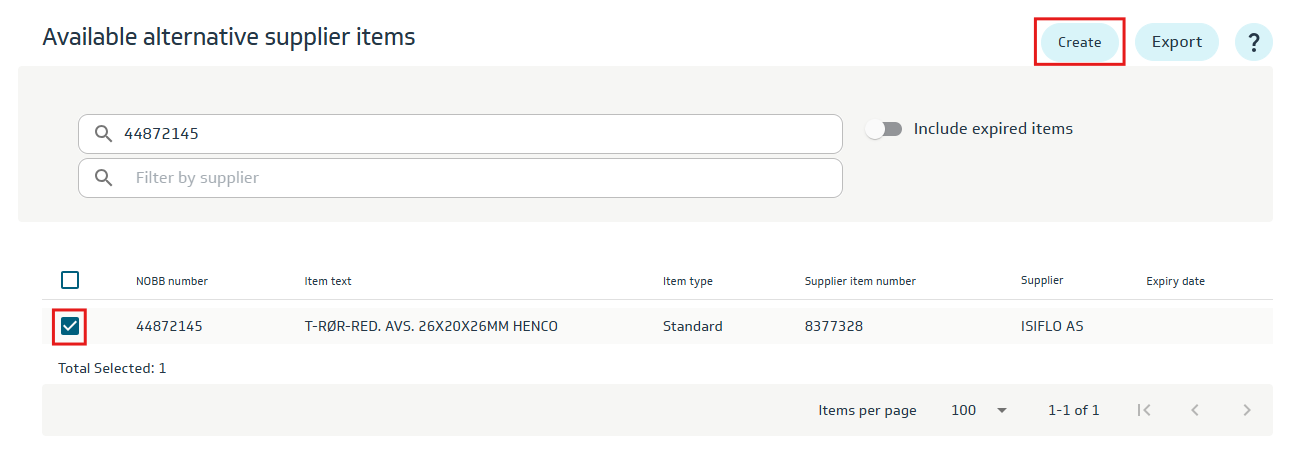
Enter the following:
Your item number
For NOBB Total only: NOBB index price
For suppliers with both channels: Select channels the item should be published in (NOBB Total and/or NOBB VA/VVS)
Select Orderable / Stocked for all packaging levels
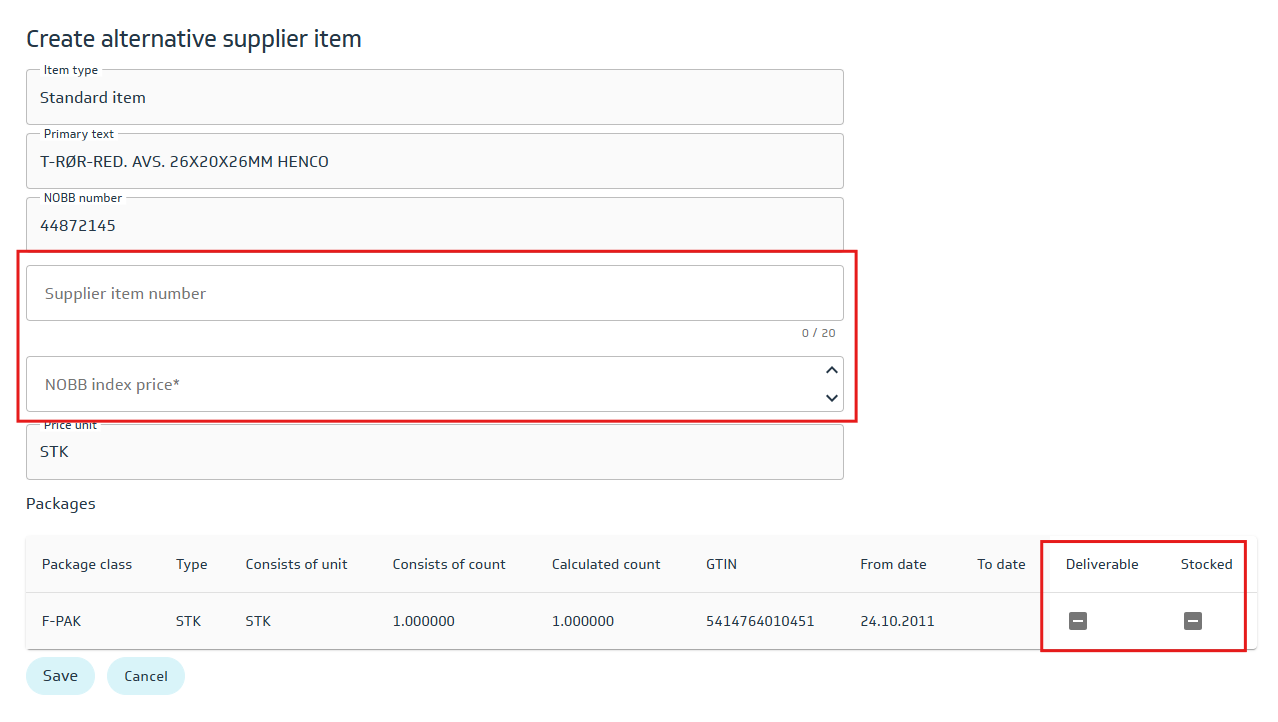
Note:
Alternative suppliers cannot create their own packaging. You can only set Orderable/Stocked on existing packages.
If additional packaging is needed, you may contact the current item owner via NOBB.no.
You must make an active selection for all required options to save the item:
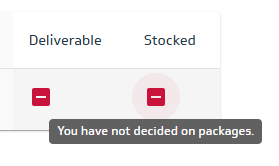
Click Save.
Once the fields are completed, the item must be published (sent for approval) by clicking the Publish button.
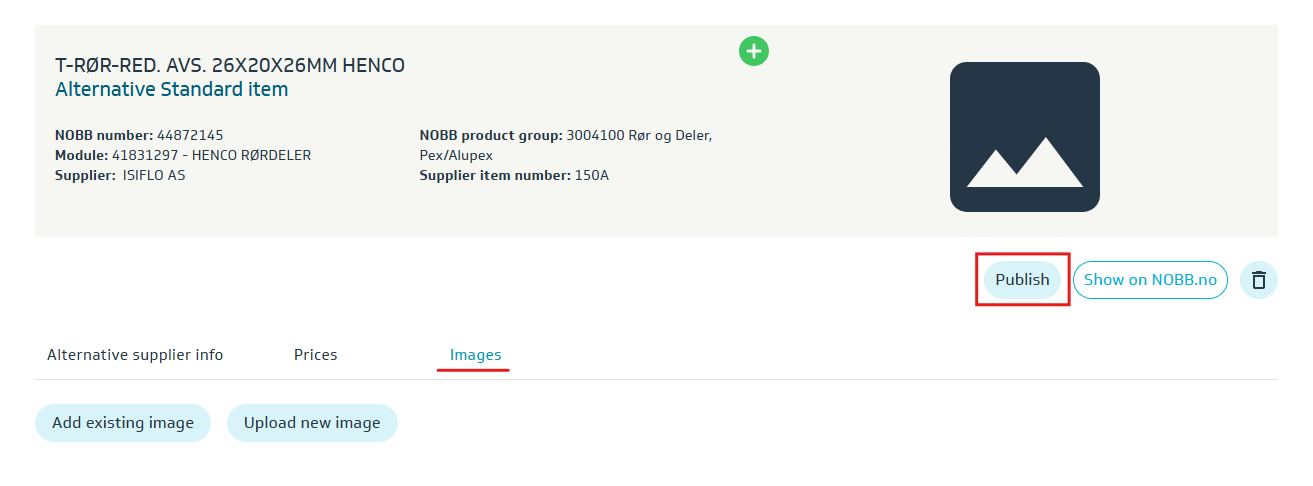
Alternative suppliers may also upload their own product image (optional).
The item is automatically published (approved) after pressing publish.
