New Price Comparison Unit (PCU) Due to Changed Item Group
If you change the item group for a module, and the new item group has a different PSE unit, the items in the module will change approval status to "Changed, not published." Additionally, values in the PSE conversion factor field will be deleted for the associated items.
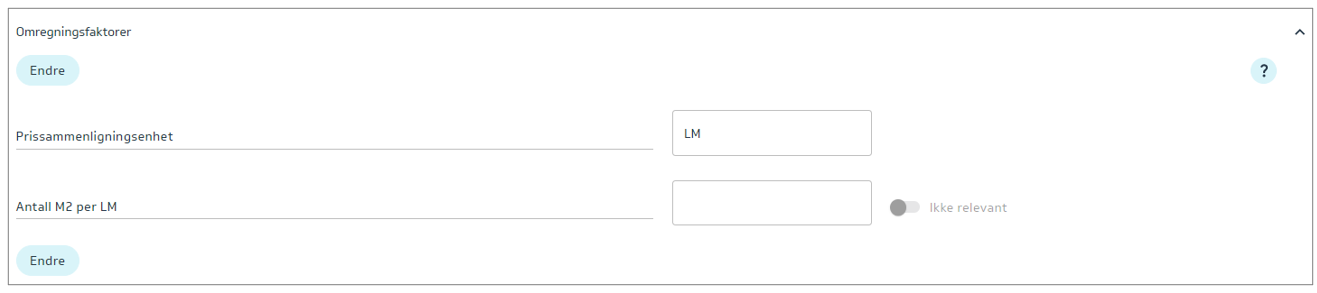
It is important to add the new value for the PSE conversion factor, or the items cannot be sent for approval.
Here is a description of how to add PSE conversion factors via Excel: How to add PCU conversion factor via Excel
