Link Items to an ECOproduct Assessment
Adding Items
Inside the ECOproduct assessment, click on the tab Related items.
Click the button Add items.
The Cancel button cancels the dialog and navigates you back to the overview of related items.
Perform a simple or advanced search to find the item(s) relevant to link to the assessment.
Select the relevant items in the list and click Save.
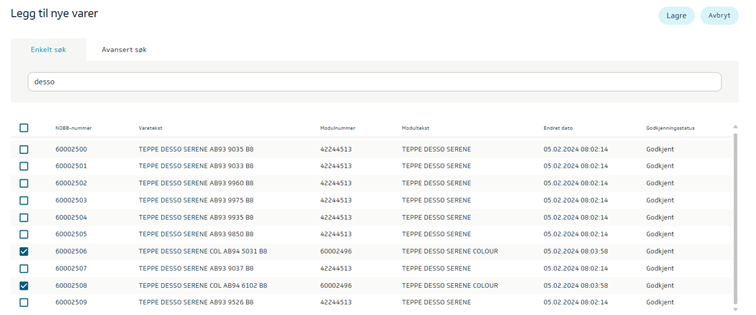
You are now navigated back to the overview of related items for the assessment.
You can now see the selected items that were added:
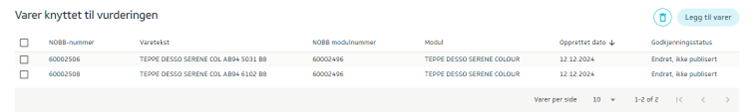
The items must now be published for the link to the ECOProduct assessment to be visible on NOBB.no and accessible in the NOBB Export API.
Changes to items must be published in NOBB.
Click on the item overview in NOBB Supplier and find the items linked to the assessment, or go to Ready to publish to see all items with unpublished changes.
Select the items that were linked to the ECOproduct assessment and click Publish.
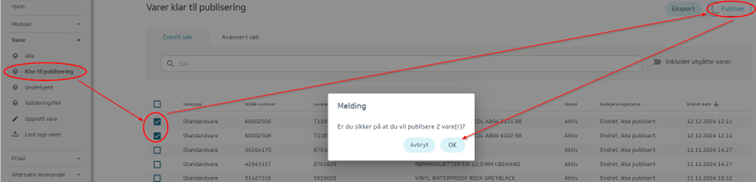
On NOBB.no, these items can now be found, based on the fact that they have ECOproduct documentation.
