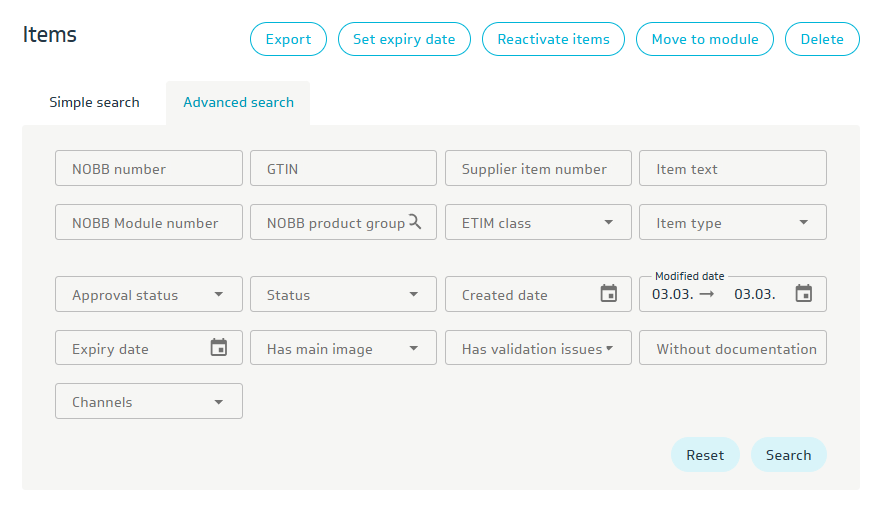Link Documents to Items
First select Excel file
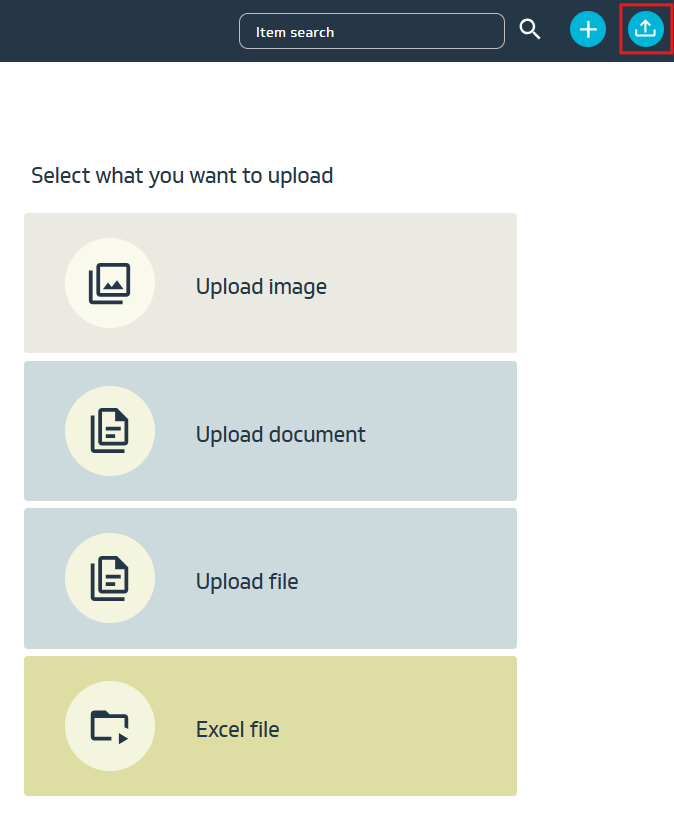
Select Link Documents to Items
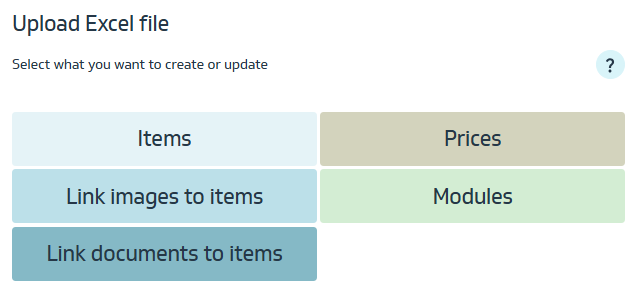
Here you can download the template.
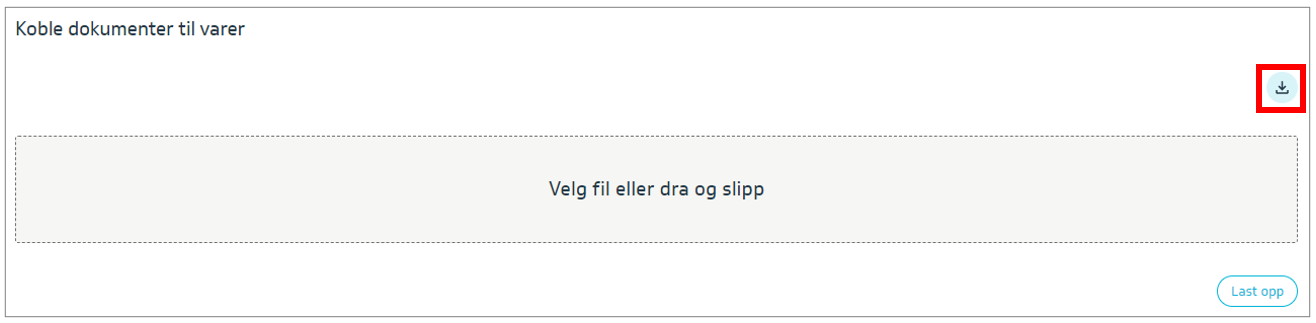
Add NOBB number (column A) and Filename (column B).
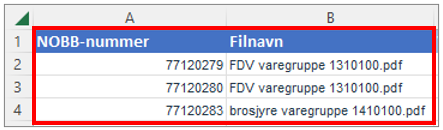
Upload the file.
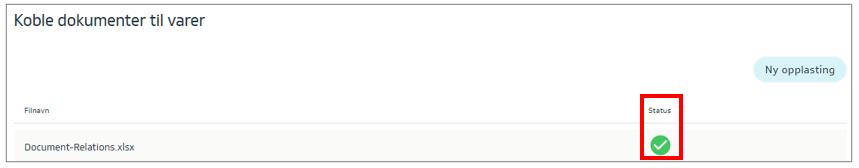
Remember to publish products by clicking on Items and selecting Ready for publish in the menu on the left side.
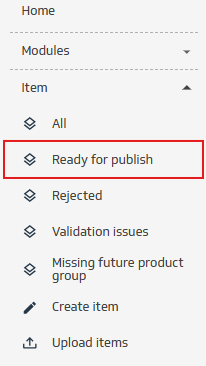
If the items are not ready for publishing (approval), click on All and search for items, for example using Advanced Search.