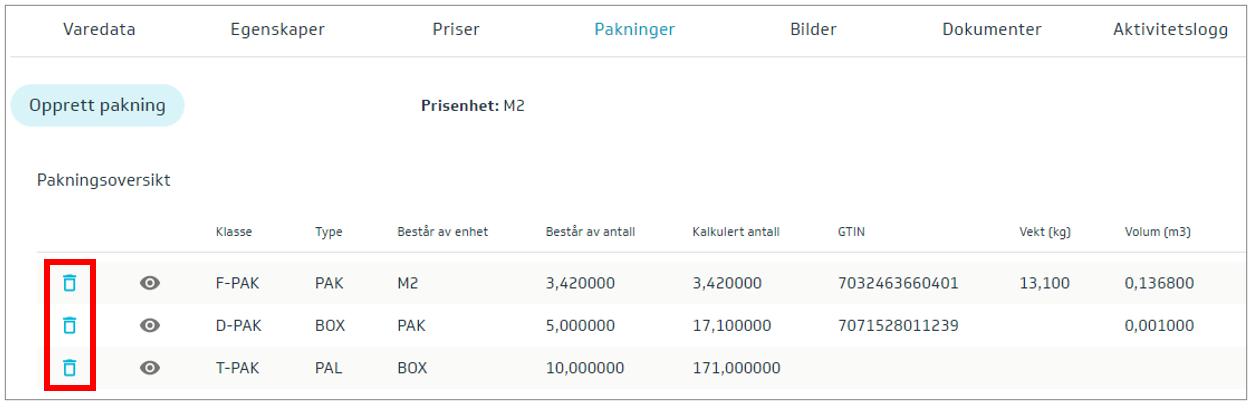How to delete a packaging
Published (approved) packaging
You cannot delete published (approved) packaging. Packaging must be withdrawn by setting a discontinuation date – Available to.
The Available to date must be set at least 4 days in the future.
Packaging with an underlying active packaging can only be discontinued if the underlying packaging has been given a valid available until date. That is, if the item has D- and T-packaging, you must first withdraw the T-packaging before potentially withdrawing the D-packaging.
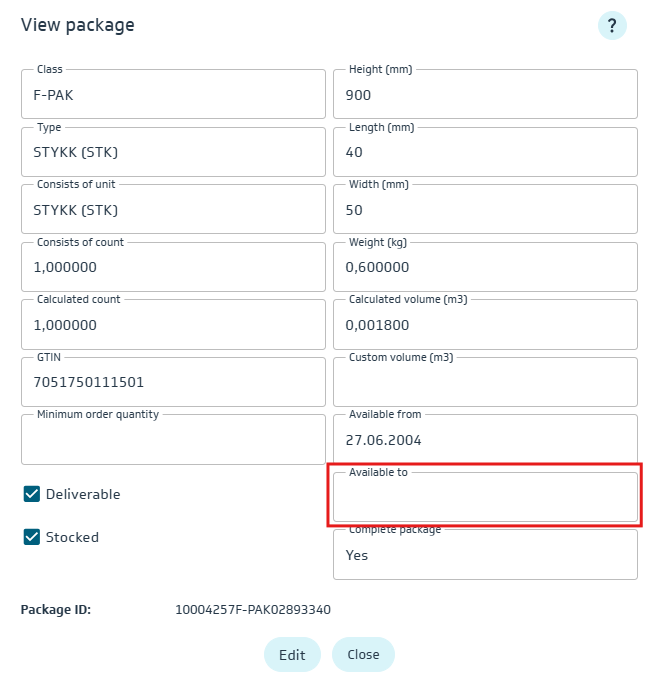
Send item for publishing (approval)
Newly created packaging
The Delete packaging button can only be used on newly created packaging.
You can only delete packaging one by one manually in the interface.