How to add item description via Excel
The description field exists on both the module and the item. If the text is added to the module, it is linked to all items in the module. If there is text in both places, the item description is what is displayed to the user.
It is possible to import description text to both fields; here we describe importing the item description.
Select the relevant items and click the Export button.
Choose the attribute group Item data, and select Marketing information.
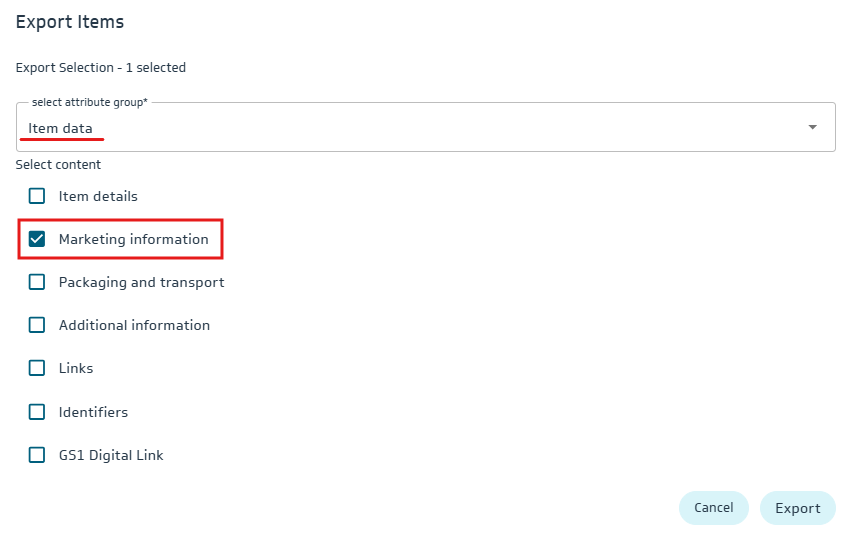
Export items.
Enter the Item description in column E (Item description).
Save the file on your PC.
Import the saved Excel file to NOBB Supplier by selecting the file or using the drag and drop function.
Note! Change the choice "What do you want to do" to Update existing items from Excel.
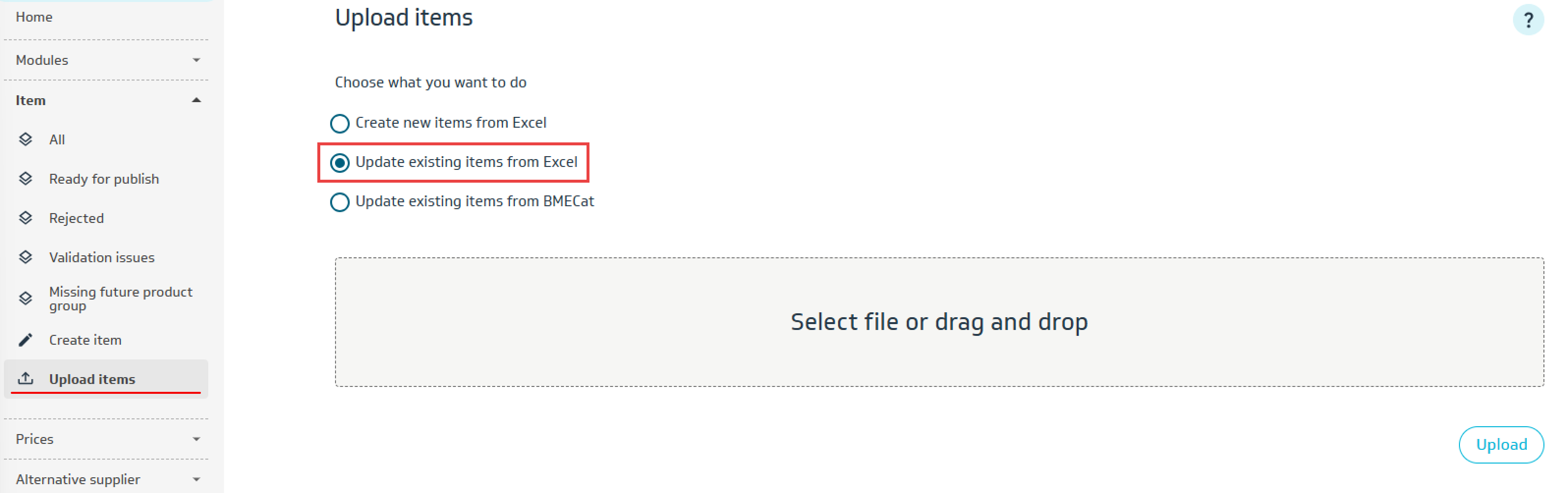
When the file is imported, the following will be shown:
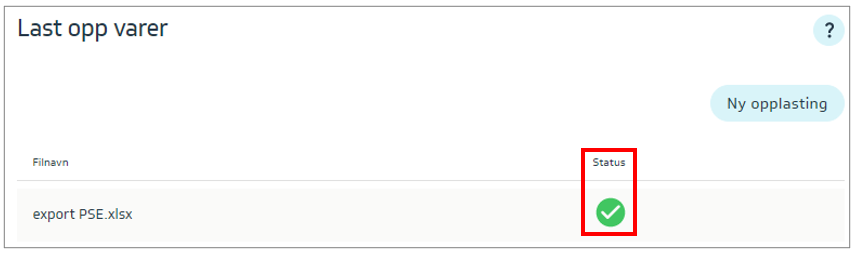
Remember to send the items for publishing (approval).
Read more: What needs to be done after uploading from Excel (import)
