Remove Items from Document / File
If you want to delete a document, all related items must first be removed from the document:
Go to the Documents and Files menu. Find and open the relevant document or file.
Select Related Items, mark the products you want to remove from the document / file, and click the Delete icon.
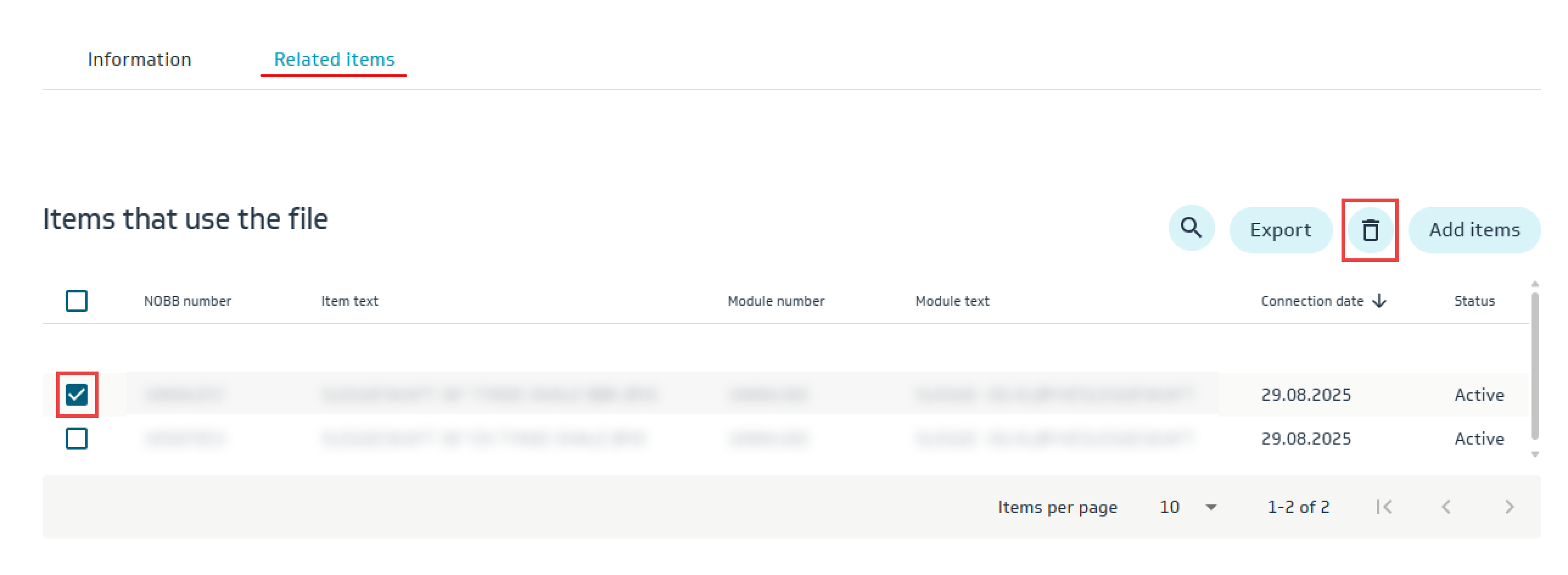
Send the products for publishing, see here.
