Find items missing documentation
Select Items and click All in the left menu
Click on Advanced search
Select Item type → Standard item
Select Status → Active
Select Without documentation → for example FDV
Click the Search button
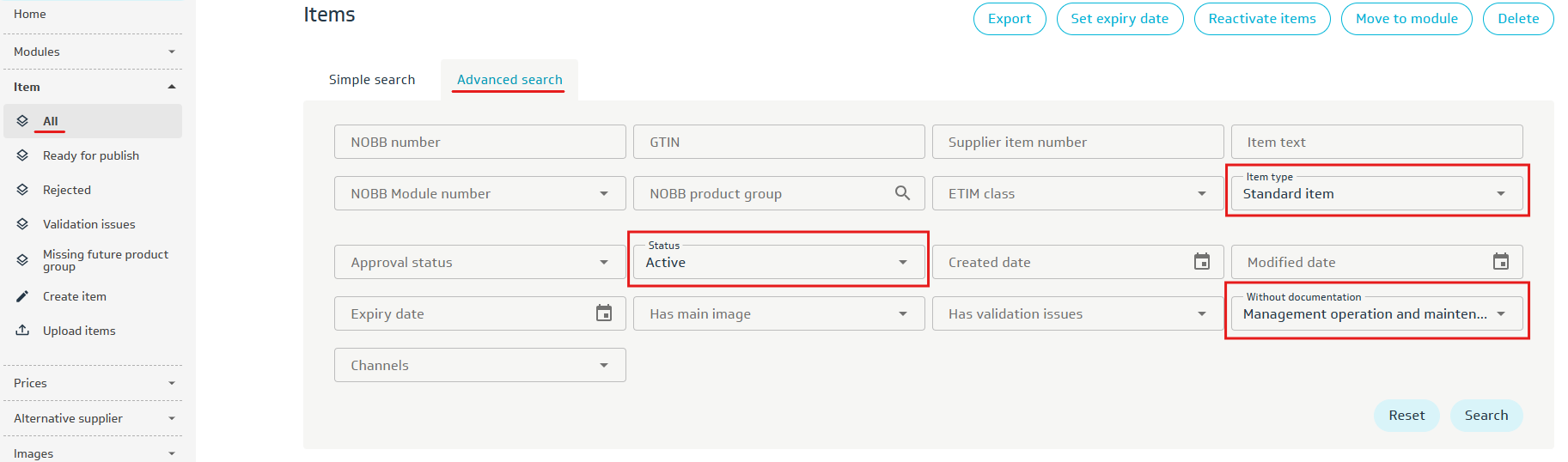
Result: all active standard items missing the FDV document will be shown in the list
