Excel template for prices and rounding decimal numbers
If the file with the new prices cannot be uploaded and you receive a message about too many decimal places, the Excel file must be corrected.
The maximum number of decimals for price is 2.
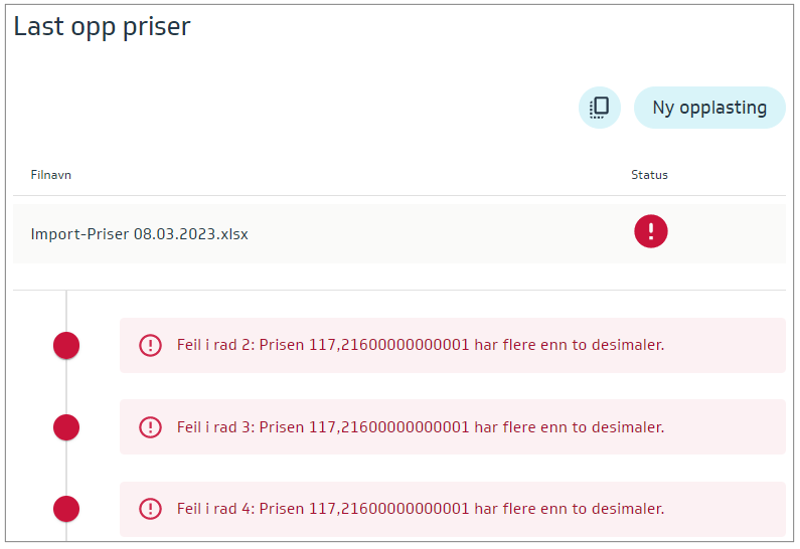
In some cases, not all decimal places are visible in Excel.
To correct this, you can use the ROUND formula in Excel. Place the cursor in column C and round to 2 decimals as shown below:
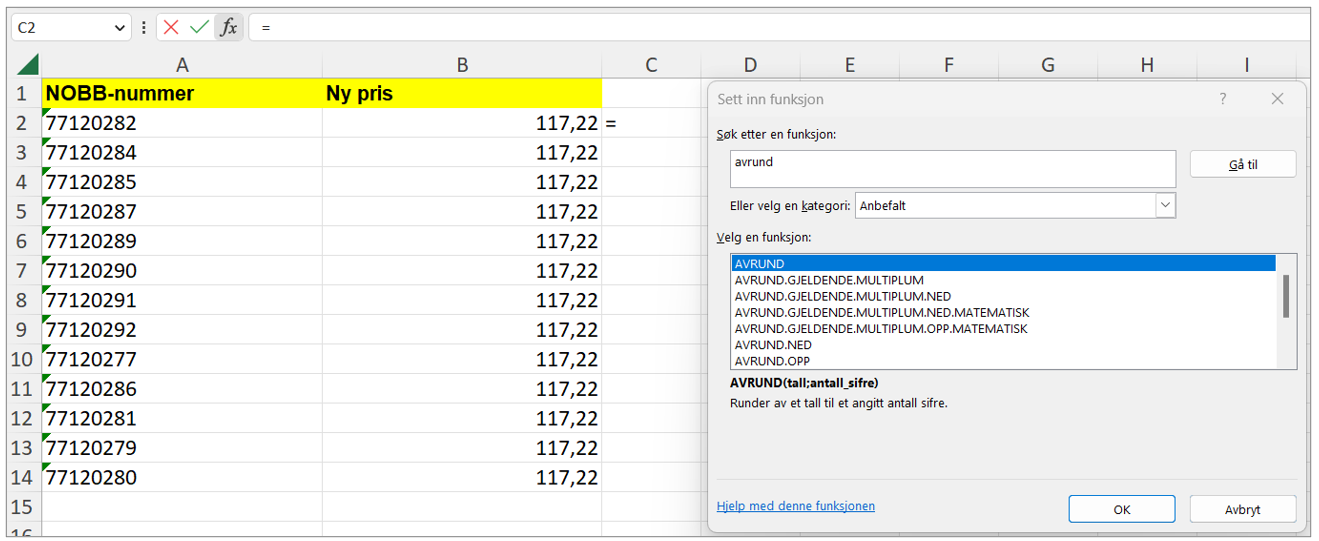
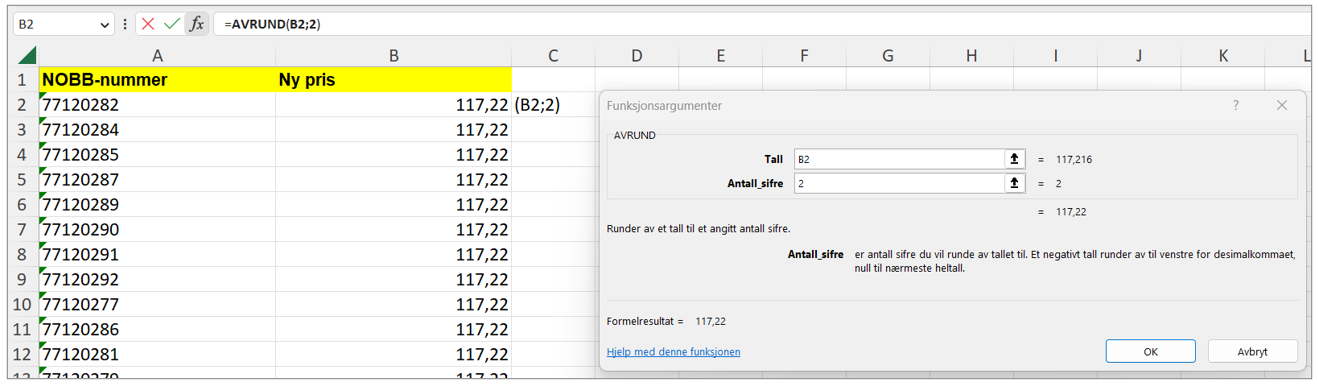
Then, select the values in column C, copy them, and paste the rounded values into column B as values. Delete the values in column C. The formula cannot remain hidden in the file.
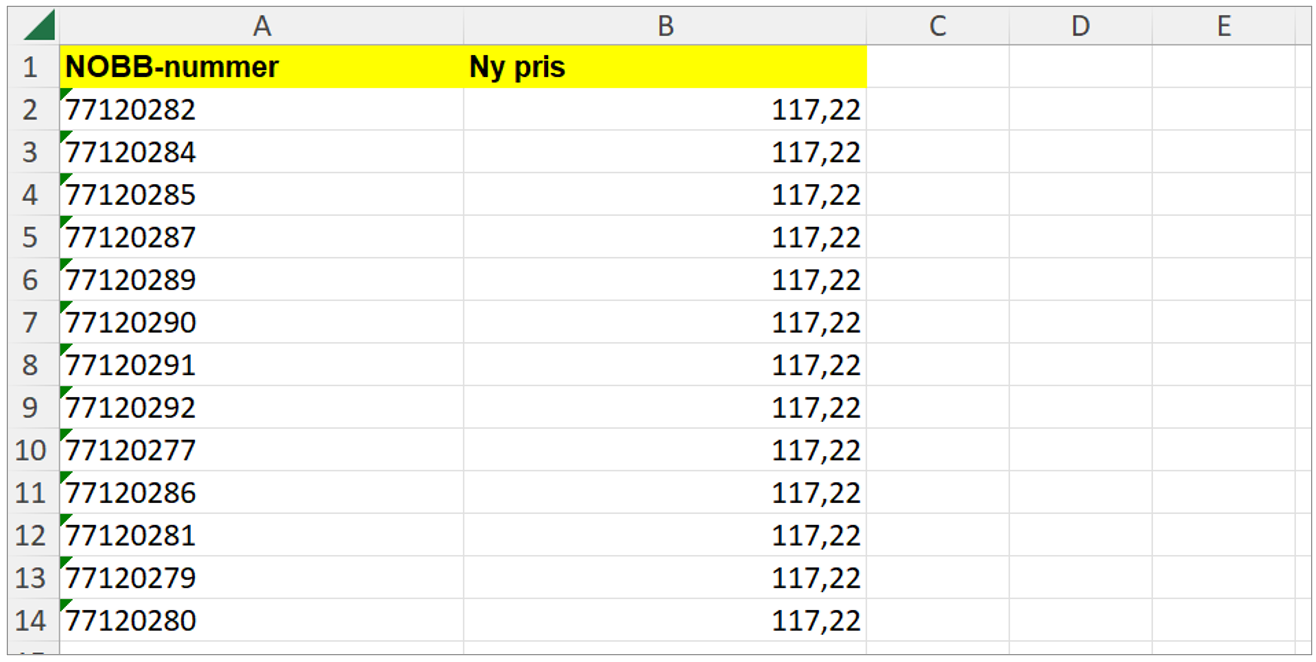
Remember that when rounding, it’s important to check that the rounding matches the prices in your own system (invoice), so that the customer does not experience discrepancies.
