Replace image
Go to the Images menu. Find and open the relevant image.
Click the Replace image icon:
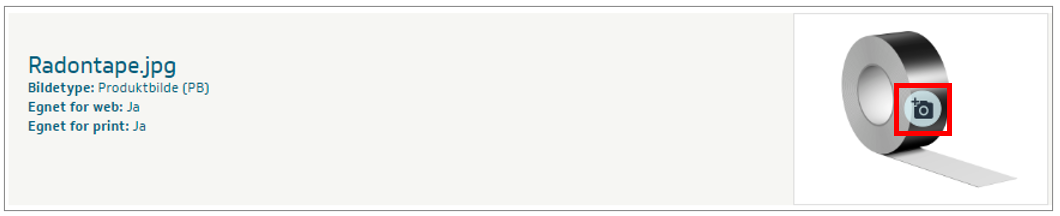
Select the new image from your PC to replace the existing one.
The image is now replaced. The items linked to the image will not change status and are published automatically.
