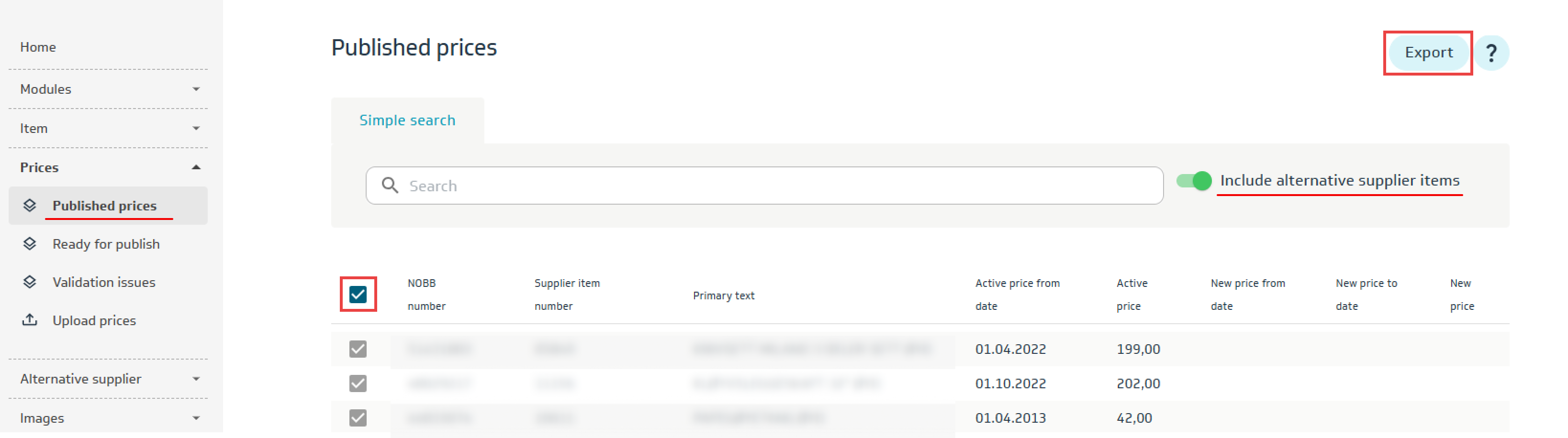Export Prices
If you have a NOBB Total subscription, the Prices option will appear in the left-hand menu.
Prices are exported from the Prices menu. The exported file cannot be used to import prices. For uploading prices, see the guide Upload Prices (Price Import for NOBB Index Price)
To export published prices:
Go to the Prices menu.
Click the button Published Prices.
Alternative products are included in the export by default. If you don’t want them included, deselect Include alternative items.
Select all products.
Click Export.