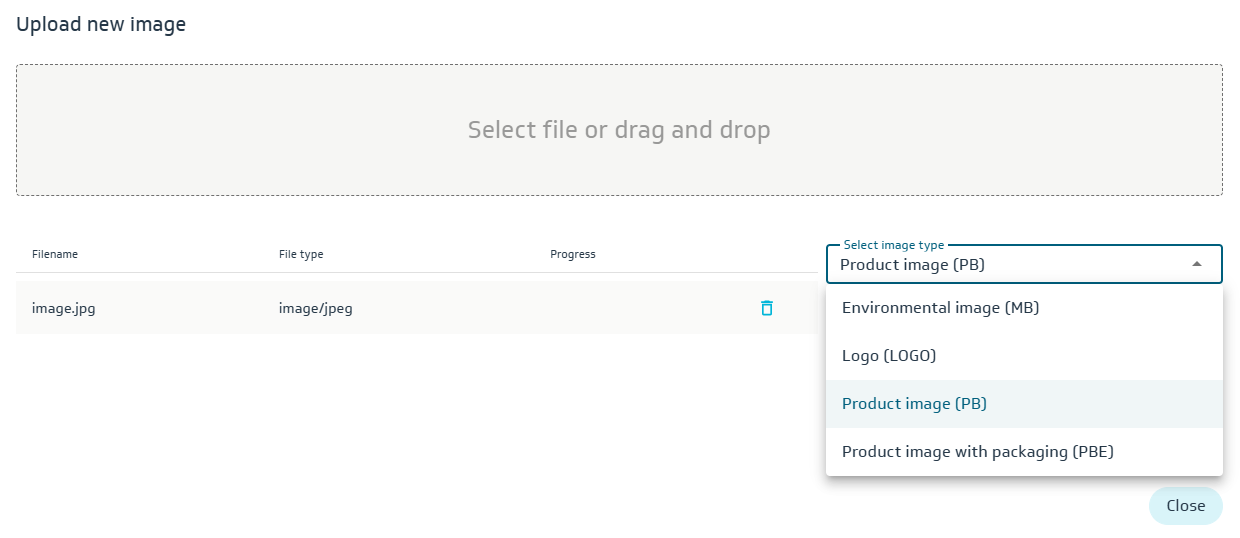Product Image
All Standard Products, Composite Products, and Displays must have a product image. Documentation is linked in the same way as images.
Go to the Image tab (at the top of the menu bar inside an item), where you have two options:
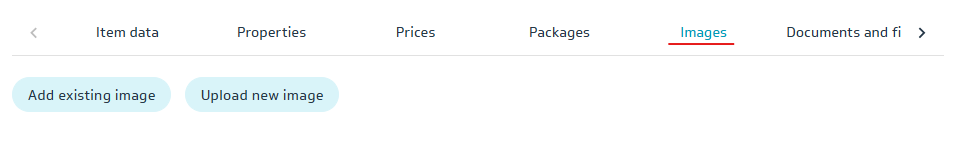
Add existing image: Select an existing image.
Upload new image: Choose a file and click Open. Select the image type (automatically set to product image) and click Upload.